 | |  | |  | | 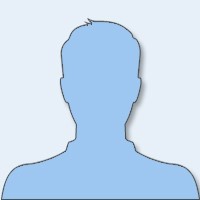 | | 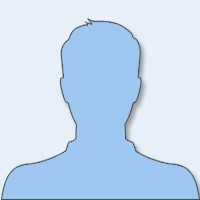 | |  | | 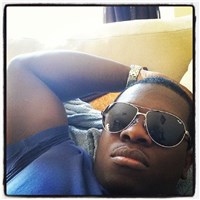 | |  | |  | |
Fortune90: hello everybody...
| 求める: | 女性 年齢 18 〜 53 | | 状態: | 31 離婚した まっすぐ 男性 | | ロケーション: | | | への関心: | 長期的な関係 | | 人種: | 中東 | | 生活: | ホームレス | | アイキャッチャー: | 腕 | | | 高さ: | 6'8 インチ | | 体: | アスレチックと筋肉質の | | 髪/目: | 無回答, ブラック | | 煙: | とんでもない | | ドリンク: | 決して触らないでください | | 運動 | 週に4回 | | 政治: | なし | | | 教育: | 学士号 | | 宗教: | 無回答 | | 所得: | $15,000未満 | | 職業: | Babrak | | 子孫: | なし | | 人: | 冒険 | | 国: | Turkey | |
マイストーリー
To make your document look professionally produced, Word provides header, footer, cover page, and text box designs that complement each other. For example, you can add a matching cover page, header, and sidebar. Click Insert and then choose the elements you want from the different galleries.
Themes and styles also help keep your document coordinated. When you click Design and choose a new Theme, the pictures, charts, and SmartArt graphics change to match your new theme. When you apply styles, your headings change to match the new theme.
Charts The Pictures